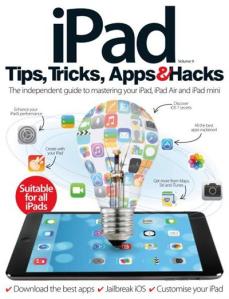I’m absolutely thrilled to announce that my first book, Avid Pro Tools Basics, (part of Flametree Publishing’s Everyday Guides Made Easy series) is now available from all good online bookstores, and even a few disreputable ones, along with the odd high street bookshop. An indispensable 128-page guide to getting up and running with Avid’s iconic hard disk recording, production and mixing software, this is the book that should be in the box when you order the software. Except it doesn’t really come in a box any more, but you know what I mean.
I’m absolutely thrilled to announce that my first book, Avid Pro Tools Basics, (part of Flametree Publishing’s Everyday Guides Made Easy series) is now available from all good online bookstores, and even a few disreputable ones, along with the odd high street bookshop. An indispensable 128-page guide to getting up and running with Avid’s iconic hard disk recording, production and mixing software, this is the book that should be in the box when you order the software. Except it doesn’t really come in a box any more, but you know what I mean.
So, if you’ve recently bought Pro Tools, or are considering it as your next studio purchase, why not pick up a copy of this too? I worked really hard to make it accessible and informative for everyone from total beginners to seasoned veterans, and there’s lots of nice pictures in it as well. Even if you have no interest in Pro Tools, why not buy a copy anyway and read it to your kids at bedtime? They’ll be snoring their heads off before you’ve done three pages! £7.99 of anyone’s money well spent I reckon!